Please Don’t Take My Google Reader Away
The Google Reader “hiccup” the last couple days made me painfully aware of just how much I rely on it (and it alone) as my sole means of digesting the tremendous volumes of news and information in each day without becoming completely overwhelmed.
Unanticipated outages aside, every so often Reader seems to come under consideration for the chopping block as Google streamlines and unifies services. This would be a real shame because NOTHING else in the Google-verse really handles medium to large volumes of RSS feeds the way it does. But in the interest of that possibility (waves to iGoogle, Buzz and Wave fans) I should probably have some sort of contingency.
You can back-up/export your subscription list in Google Reader in the standard XML format called OPML (Outline Processor Markup Language). While nothing is truly 100{a31f233dcfb9a68fbfb0fafc3ce96f3dbf18fa49e3f406b8ddf4c360aa321eb6} proof imho, if an alternative newreader can’t import OPML it probably has other shortcomings you’d want to avoid anyway.
To export your subscription list:
Go to Google Reader and click the Gear drop-down on the right hand side of the page. Select Reader settings.
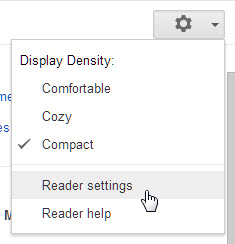
Click on the Import/Export tab. Click on “Download your data through Takeout”. This may take a while depending on the number of feeds you are subscribed to.
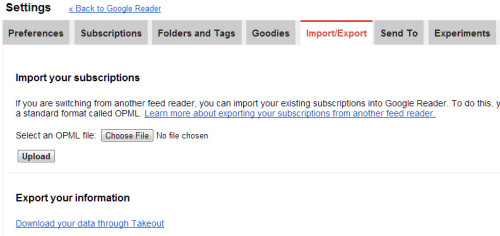
When complete, click Create Archived. You may wait here and click the Download button or have it emailed to you.
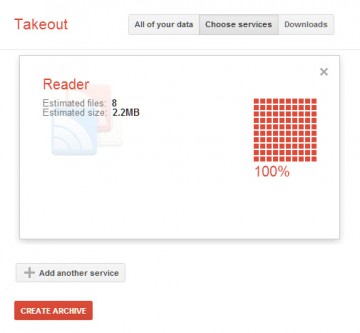
That was the easy part. Now what exactly would you use for a newsreader if Google Reader went away? There are no shortage of application, cloud-based and hybrid newsreaders out there but my list of “must haves” is pretty demanding:
- Must be optimized for large number of subscriptions. “Ooooh wow” interfaces are secondary to my need to be able to view and organize large numbers of feeds easily and intuitively.
- Must synchronize between multiple devices (desktop/laptop, phone and tablet). Bonus points if I can access it from a public computer when needed.
- Must be able to share articles to major platforms without hassle.
- Must not require other services or networks that might be compromised (not built on top of Google Reader, Facebook, etc).
- Cost, in order of preference: Free, Purchased outright, low-cost subscription.
- No closed systems or branding. If I want to pull my data out, I want a means for doing so. I don’t want every cut/paste, share or link covered with “Bob’s RSS Service”.
- Integration with my other, existing services, in order of priority: Gmail, Google+, Pinterest, WordPress, Twitter, Facebook.
I know that’s a pretty demanding list. Sor far I’ve eliminated the following alternatives:
- Feedly (Nice implementation, but essentially just an alternative front-end for Google Reader)
- Fever (Interface is a little to gimmicky)
Still investigation
- NewsBlur
- Netvibes



















Try this.
http://theoldreader.com
Nice piece of work! It seems to require or want my Google of Facebook credentials to login though. I rather not do that and prefer to keep my services separate though.