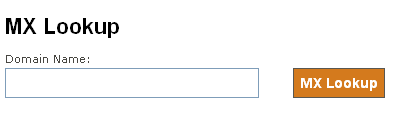How to Find Out If Your Domain is on an Email Blacklist
Let’s just assume for a minute that events beyond your control may have come to pass and your site may have been used to transmit spam emails. In the aftermath, you’re curious and concerned that, as a result, you may be on one of the many email blacklists out there. Wait, what’s a blacklist?
Wikipedia, “a list of IP addresses published through the Internet Domain Name Service (DNS) either as a zone file that can be used by DNS server software, or as a live DNS zone that can be queried in real-time. DNSBLs are most often used to publish the addresses of computers or networks linked to spamming; most mail server software can be configured to reject or flag messages which have been sent from a site listed on one or more such lists.” — DNSBL
You might also be concerned if recipients complain of getting absolutely NO emails from addresses at your domain. Whatever the case, there is an easy tool to quickly check if your site (or someone else’s) is on a blacklist.
Visit MX Toolbox where you’re find a MX lookup tool. Enter your root domain (mydomain.com, not subdomain.mydomain.com). This will quickly query your domain and determine the mail server addresses it uses.
In the resulting lookup report, you will see a link to perform a Blacklist Check next to each mail server IP/Hostname. Clicking on these will create a report that checks the major blacklist maintainers*.
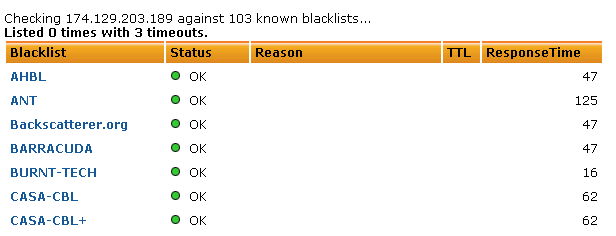
Each entry in this report is linked to the blacklist maintaining organization or company. If you find yourself listed, you’ll have to contact them via their preferred mechanism and see what can be done to resolve the problem.
* It will not check private blacklists, such as those some major companies maintain internally or an individual user’s blocked list such as the one present in a single installation of Outlook. You’ll have to communicate directly with the administrator or user in those cases.