Automagically Geotagging & Posting Android G1 Photos
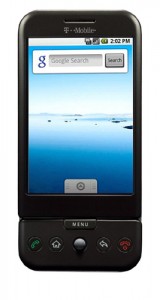 Real time geotagging and google mapping photos from your Android G1 phone. Makeuseof.com recently did a great little guide on how to post images directly to Picasa via Email. I won’t rehash the entire post here, but suffice it to say it’s one of those features most users (including myself) overlook and it’s waved under their noses in an “Oh Right” moment. After that it was a simple leap to add this knowledge to Android’s built in ability to embed GPS data to its photos (off by default).
Real time geotagging and google mapping photos from your Android G1 phone. Makeuseof.com recently did a great little guide on how to post images directly to Picasa via Email. I won’t rehash the entire post here, but suffice it to say it’s one of those features most users (including myself) overlook and it’s waved under their noses in an “Oh Right” moment. After that it was a simple leap to add this knowledge to Android’s built in ability to embed GPS data to its photos (off by default).
If you own an Android G1 phone you can turn on this feature by opening the Camera application and clicking on Menu button, then selecting the Settings option. Mark the checkbox labeled “Store location in pictures”. Now whenever you take a photo with your phone, it will store the GPS location (assuming you have GPS turned on) in the actual photograph file. This information can be read and utilized by a variety of applications, including Picasa Web. Picasa Web will even plot your photos on Google Maps automagically.
Simply snap your picture and choose to share it by email from your phone . You can add your secret Picasa email address (see the Make Use Of article above) to your Contacts to speed this process up. Not in an area that has good data connection? You can send it later at your leisure (the GPS information isn’t going anywhere).
Additional Tip: When sending photos to Picasa via Email you can specify an existing folder (even secure ones if you don’t feel like sharing) on your Picasa Web account in the Subject line of your email and each photo sent will be sorted accordingly.
Enjoy!


















