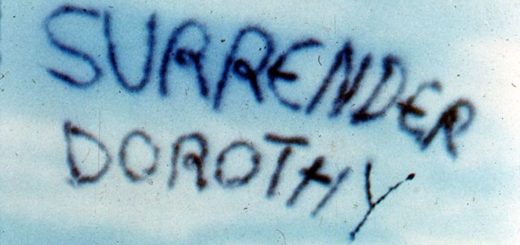Integrating D&D Beyond and Discord Using the Beyond20 Extension
 During the pandemic lots of us moved our tabletop roleplaying games to online settings out of necessity. Although things have somewhat returned to normal, the experience opened a lot of doors and has become an alternative, or even regular method for many gamers. Among my D&D 5e groups this usually means D&D Beyond for rules & characters, Discord for audio/video and Roll20 for the virtual tabletop (VTT); sort of a best of all worlds mashup of tools.
During the pandemic lots of us moved our tabletop roleplaying games to online settings out of necessity. Although things have somewhat returned to normal, the experience opened a lot of doors and has become an alternative, or even regular method for many gamers. Among my D&D 5e groups this usually means D&D Beyond for rules & characters, Discord for audio/video and Roll20 for the virtual tabletop (VTT); sort of a best of all worlds mashup of tools.
But I’ve always wanted to reduce the overhead a little more for performance and ease of use. While a fine tool, Roll20 was always the bottleneck in that combination for me. It is built to do a lot, but in our use case, it is just something to show maps and move tokens around on. If that’s all we needed, I felt Owlbear Rodeo was a much better option. Silly name, great tool! Lighter, faster, less resource intensive and shallower learning curve. I strongly encourage you check it out if you just need a virtual table top or something to project to a digital tabletop.
Ok, actually Roll20 served another purpose, it was where we showed our rolls by using the Beyond20 browser extension to send rolls from D&D Beyond to the Roll20 chat window. And not having that was probably a deal breaker for those of us that had come to enjoy not having to double-enter their information on D&D Beyond and Roll20.
Then (probably later than much smarter people) I actually read Beyond 20’s documentation and discovered that it could also connect D&D Beyond to Discord in the same way! Ok, roll your eyes, and say “duh”, but I completely missed that all this time. I took it for a spin, and it works great! Rolls, descriptions for items, spell, skills, abilities, etc. Everything we’d come enjoy, if not require. All of it can be sent to the Discord channel our group’s use. No loss of functionality since we’re already using Discord for voice/chat.
If your group is heavily invested into Roll20 (purchased content, input tons of data, etc), it might not be the right solution for you, but it works for me and I’m hoping some of the groups I game with will consider adopting it as well.
Want to give it a try yourself?
Beyond20 Browser Extension Instructions:
https://beyond20.here-for-more.info/discord.html
Other Resources You’ll Need
- A Discord server you administrate (free/unboosted is fine)
- A character on D&D Beyond
- Beyond 20 extension install on Firefox or Chrome