[UPDATED] Exporting and Archiving Your Google+ Data

With heavy heart, I’ve been following Google’s latest victim for the Google Graveyard. After eight years of half-hearted support/development bordering on neglect, Google was surprised at lower than desired adoption rates and security issues with the product. An aggressive abandonment timeline has been released but thankfully in a final mercy, at least it will be relatively painless to export and archive your content.
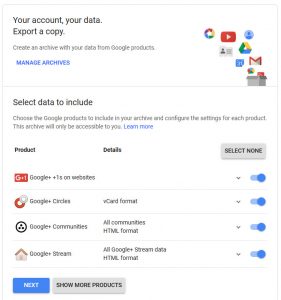 1) Go to the Download your data page (you might have to sign in).
1) Go to the Download your data page (you might have to sign in).
If you use the link above, your available Google+ data should be pre-selected.
There are a few options available, but the default ones should be fine for most folks.
If you like, however, you can limit date ranges and exclude certain communities if you have no interest in preserving that data.
2) Click Next
Again, there are a few options here including optional compression formats and file size (in case you have trouble with single, monolithic file downloads).
You can also opt to have your files delivered to some cloud storage destinations (but make sure you have the free space). I prefer download links sent to my email address.
If you have any Google Pages, they are handled slightly differently. You will have to sign in as the Google+ Page to archive and download them.
Using Your Google+ Archive
Once you’ve downloaded your compressed files, you need to extract them. Windows has a built in compression extraction tool that will do the job, but there are also the likes of WinRAR and 7-Zip.
If you have multiple compressed files, be sure to extract them all to the same folder (sub-folders with the same names should merge fine).
Within this main folder (typically called Takeout), you’ll have an index.html file that you can view locally with your web browser. This is a simple web page that lives on your computer. It is not fancy or highly functional, but should allow you to navigate the archive. Alternatively, you can navigate the folders like you would with ordinary computer files on your computer using your file explorer.
On this index page you’ll see a section called “Google+ Stream” . Clicking on that should reveal a series of folders. The last of these is called “Posts”. Inside there you will find a list of all Posts stored locally INCLUDING your Community posts.
Why these aren’t linked to from the Community Posts page in the Community folder of the archive is boggling to me. I’m hoping there is a tool or easy way to change that.
Best of luck and see you on MeWe.







