The Mystery of the Disappearing Windows 7 Start Menu Icons
In less than an hour after installing Windows on any computer, I have probably added anywhere from one to three dozen applications depending on what I’ll be using the machine for. This is more a statement about how I want my machines to be “just right” than any shortcoming in the Windows operating system though. However, this inevitably leads to the irresistable urge to sort and order my Start menu and that is where the trouble begins.
Cut, pasting, creating and deleting folders and shortcuts in the Windows Start Menu eventually leads me to the ugliness of an icon not found. I have no idea why they go away but I’m sure I’m not the only one this has happened to. In theory, all you should have to do is right click and change/apply the correct icon (though also in theory, this shouldn’t even happen in the first place). Regrettably that doesn’t work very often in this particular scenario. It is a tiny annoyance and doesn’t affect the functionality of the menu in the least, but… the OCD in me just won’t leave it at that.
The Fix
- Open up Windows Task Manager (Ctrl-Shift-Escape, etc)
- Go to the Processes tab, locate and highlight explorer.exe.
- Click End Process. Confirm the dialog box.
- Your task bar and other user interface element may disappear. This is temporary, do not panic. Keep Task Manager open.
- From the file menu in Task manager, choose New Task (Run…).
- Enter and run the following command:
cmd /c del %userprofile%\AppData\Local\IconCache.db /a
- From the file menu in Task manager, choose New Task (Run…).
- Enter and run the following command:explorer.exe
- Your screen may flicker and user interface elements should reappear momentarily.
- Check your Start menu. Missing icons should be restored.
Disclaimer: Use this fix at your own risk. It worked for me, but it is not supported and I take no responsibility for its use or misuse and any damage, loss of data or rise of Skynet that results.

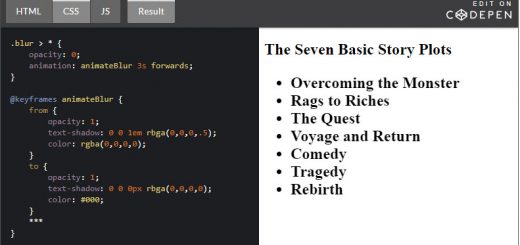






It worked for me and has made me happy.
Here, have a muffin (>^_^)> =3
totally worked and i didn’t have to lose my mind. thanks!
Worked perfectly, thanks
Worked perfectly, thanks a lot
Not for me!
Sorry to hear that, Bill. 🙁