[ALPHA] Hiding Google Chat in Google Plus

Sure, the whole “unity” thing has some fans, but personally I don’t use the web-based chat client for Google (I use a standalone client called Pidgin, but that’s a topic for another post). Many of my friends prefer to access their Google chat on other pages and find the duplication frustrating. Sure, you can sign off or go invisible in Google chat from the Google Plus interface, but some are reporting that this mucks up Google chat on other pages. So here’s a quick fix that may help them and others.
First the caveats, this is unsupported code, use at your own risk. I am not responsible for any unintended consequences. It is offered without any guarantees or support. Also, I’m a Chrome user so I’ve only tested this with Chrome, but I have no reason to believe it won’t work under Firefox as well (though Firefox users will probably have to install the Greasemonkey extension first).
If you have any constructive feedback, I would appreciate it. The script makes no permanent changes to your browser and only alters the CSS used to format the Google Reader page. The source code is fully readable in any text editor (Notepad, Text Edit, etc) so feel free to inspect it until satisfied.
UPDATES (2012-04-19, 9:15pm EST): Thank you Kate, Laurie, Jascha and Wade for the feedback. I believe I have identified the issue that was causing the chat interface to continue to show up in certain browser and screen configuration. If you installed this script previously, please uninstall (directions below) and reinstall (link below has been updated). Thanks!
Installation
At some point, if it proves useful enough and there is interest, I might publish it to a script repository but for now, here are manual installation instructions for Chrome:
- Load the Greasemonkey file I have supplied in Chrome or Firefox
- Confirm that you want to install it (ominous warning at the bottom of the browser window, courtesy of browser developers)
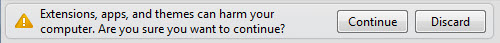
- Click the Install option in the dialogue box. Wait for confirmation message from browser.
- Reload/refresh Google Plus page to view changes.
- Reload/refresh Google Mail page to view non-changes.
Disable or Remove
- (In Chrome) Click on Tools (monkey wrench icon)
- Click on Extensions
- Find “G-Fo gPlus Chat Obfuscator”
- Unchecked the Enabled box or click the Remove button
- This change should be automatic and requires no saving or restarting. Just reload your Google Plus and Google Mail pages.
Troubleshooting
- Script not installed? Did you confirm all the dialogue requests?
- Formatting changes not visible after installation? Refresh Google Mail and Google Plus.
- Formatting changes still not visible after installation? Clear browser cache.
- Still having problems? Leave a comment with details of error, browser type/version, OS, etc.
After Picture

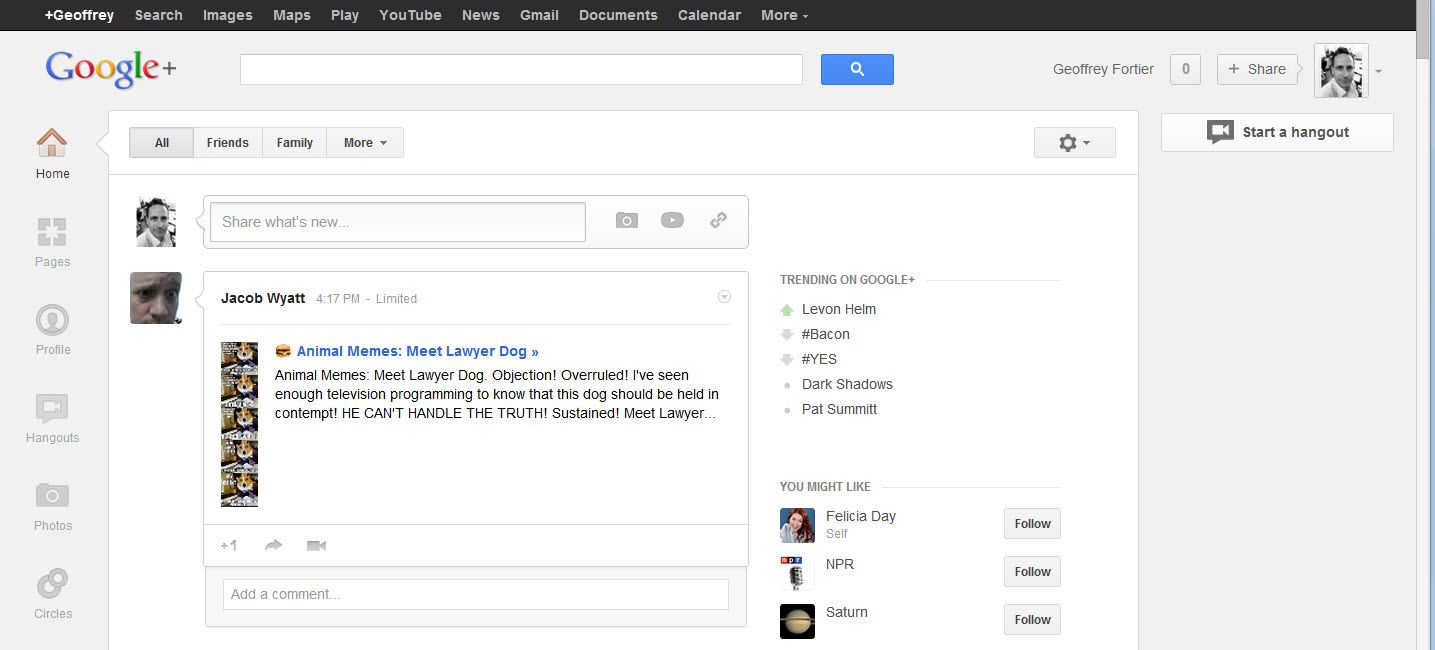




Thank you! You just got rid of my biggest annoyance. One thing to maybe add to your instructions. When I clicked the link for the script, it downloaded the script. I had to do some research to figure out that I needed to go to Chrome’s Tools > Extensions and drag the script file onto the Extensions window to install it. Once I figured that out though, voila! Just what I wanted. Thanks again.