Photoshop: What Image Resizing Really Does
 A recent project I was working on had a lot of images in the form of a gallery. While I generally do not like to have to enlarge images, the sample set was all we had to work with. After making a quick batch script in Photoshop I started integrating the new images and was horrified to see how badly they turned out. Sure, I expected some degrading but these were truly awful. I had selected the wrong Resampling Method. A peer who also does some light graphic design responded with ‘What’s that?”. *shock* So, here is a quick familiarization with the sampling methods Photoshop uses along with samples and recommendations.
A recent project I was working on had a lot of images in the form of a gallery. While I generally do not like to have to enlarge images, the sample set was all we had to work with. After making a quick batch script in Photoshop I started integrating the new images and was horrified to see how badly they turned out. Sure, I expected some degrading but these were truly awful. I had selected the wrong Resampling Method. A peer who also does some light graphic design responded with ‘What’s that?”. *shock* So, here is a quick familiarization with the sampling methods Photoshop uses along with samples and recommendations.
In Photoshop CS5, at the bottom of the Image Size window, you have the option to Resample Image and select one of several options. These are actually accompanying by a brief description but some visual clarification might help. Our sample image is a so we can get a fair comparison between various sampling methods.
Photoshop CS5, at the bottom of the Image Size window, you have the option to Resample Image and select one of several options. These are actually accompanying by a brief description but some visual clarification might help. Our sample image is a so we can get a fair comparison between various sampling methods.
Nearest Neighbor:
Perhaps one of the simplest methods, Nearest Neighbor looks at adjacent pixels and uses those to scale up the image. This is great for images that are composed entirely of sharp edges (no gradients or complex edges). Sort of like a poor man’s vector for some limited situations. On the down side, when used on photographs and other complex images you are likely to experience jaggedness and odd color compromises that are totally unacceptable.
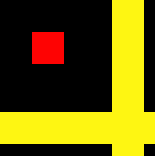
Bilinear:
A significant step up for complex imagery is Bilinear. This method doesn’t simply sample a single adjacent pixel when resizing. Instead, it employs a more complex method to create an “average” pixel value. The result is a softening of edges that works for some photographs and more complex compositions. It is a quick method for resizing those image types (and some would say “dirty”). For the most part, though, unless speed and processing power is an issue, when you need higher quality image resizing Bicubic is probably a better bet.

Bicubic:
This resizing algorithm is probably the one that gets the most mileage when I’m working with photographs. Though when dealing with simple samples like this one, the difference with Bilinear is minor, Bicubic really shines with photographs. The additional processing time and load is relatively minor… until you start dealing with large batches of super high resolution images (hello, DSLR users). I consider the trade off absolutely worth it if you are handling galleries, portfolios and photography collections. Bicubic has two variants called Smoother and Sharper. Smoother is best for enlarging images, while Sharper excels at reducing images.







