Turn Labels Into Folders in Gmail
 I’m a huge fan of Gmail, linking several POP accounts and domains to my central Gmail account where I can track, respond, sort and store to my cloud-computing contentment. I know the Gmail system is all about labels (tagging) email for organization instead of the older folder method that those us of the Outlook, Mac Mail and Thunderbird persuasion are used to, but frankly, sometimes I really like the hierarchy organization of folders. If you’re like me, you’ve probably realized Google isn’t going to do a 180 on this one, but there is a way you can get the folder effect in Gmail with just a little effort. Read on for easy instructions.
I’m a huge fan of Gmail, linking several POP accounts and domains to my central Gmail account where I can track, respond, sort and store to my cloud-computing contentment. I know the Gmail system is all about labels (tagging) email for organization instead of the older folder method that those us of the Outlook, Mac Mail and Thunderbird persuasion are used to, but frankly, sometimes I really like the hierarchy organization of folders. If you’re like me, you’ve probably realized Google isn’t going to do a 180 on this one, but there is a way you can get the folder effect in Gmail with just a little effort. Read on for easy instructions.
Step One: You’ll need the free Greasemonkey plugin for the Firefox web browser. Firefox will have to restart to complete the installation. Greasemonkey allows users to write all sorts of small, lightweight scripts to customize the way web pages render and behave in Firefox. Don’t worry though, you won’t need to program a single line of code.
Step Two: Once Greasemonkey is installed, install the Folders4Gmail script. Once again, you may have to restart Firefox for the script to take effect.
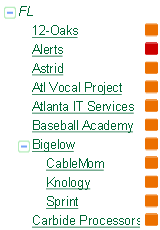 Step Three: Rename or Create labels in the following format: Family/Dad, Family/Mom, Family/Sister and so forth. You can even have multiple subfolder like so: Office/Accounting/Invoices, Office/Accounting/Receipts, etc. The key is the /. Once you’ve applied these labels to emails, you should be able to see and access your tagged emails in the Gmail sidebar as hierarchical folders.
Step Three: Rename or Create labels in the following format: Family/Dad, Family/Mom, Family/Sister and so forth. You can even have multiple subfolder like so: Office/Accounting/Invoices, Office/Accounting/Receipts, etc. The key is the /. Once you’ve applied these labels to emails, you should be able to see and access your tagged emails in the Gmail sidebar as hierarchical folders.
Disclaimer: I am not the author of either of these; just one of many grateful users that feels these clever solutions should get a bit more exposure. Never install plugins or scripts from source you don’t trust. The links above are direct to the creators, but when reading any guide to plugins or scripts its always prudent to check the URLs of download to make sure everything is on the up and up.






Talk about timing… shortly after this article, Google launched their changes to the label system, which breaks this customization. I didn’t think it was possible to make it worse, but never underestimate what is possible when energy and dedication are applied to a bad idea.
Google really should give users the option of using/activating widespread updates like this instead of forcing them down the user’s throats. If I wanted a dictatorial email client, I’d see about checking my email with iTunes.