Bloglines RSS Reader for the Blackberry 8700g
 I’m a non-recovering news junkie. I consume news in a manner that would give these guys pause. IMHO, news aggregators are the internet news addict’s equivalent of a funnel and hose at a frat house beer bash. When I switched to the Blackberry 8700g, I knew that hunting and pecking around for my news fix with a web browser wasn’t going to cut it. After a few false starts looking for an RSS Reader that would run well on the 8700g and wasn’t going to cost me an arm and a leg, Joe Brandt from the Logic Lost blog pointed me towards the Bloglines RSS Reader.
I’m a non-recovering news junkie. I consume news in a manner that would give these guys pause. IMHO, news aggregators are the internet news addict’s equivalent of a funnel and hose at a frat house beer bash. When I switched to the Blackberry 8700g, I knew that hunting and pecking around for my news fix with a web browser wasn’t going to cut it. After a few false starts looking for an RSS Reader that would run well on the 8700g and wasn’t going to cost me an arm and a leg, Joe Brandt from the Logic Lost blog pointed me towards the Bloglines RSS Reader.
The Bloglines RSS Reader is a two part affair, but both parts are easy and painless, even for the neophyte computer and Blackberry user. First you must register at Bloglines. This is cost-free and spam-free. Seconds later you will receive a verification/activation link at the email you used (so don’t use a fake one, really). You can then logon at Bloglines and select the news feeds you want. Bloglines has several “interest” categories available if you don’t have a specific news provider in mind. Alternately, you can select exact news providers such as CNN, Gizmod, Wired, The Register and so on from a list at Bloglines. Finally, you can simply add the URL of the desired RSS feed if you don’t see it among the Bloglines selections.
Next, you must install the Berry Bloglines on your Blackberry. This can be done using the Application Loader while your Blackberry is attached to your computer. You can also install Berry Bloglines “on the air” directly from your Blackberry (a tad slower but very easy). Berry Bloglines is open source and free as well (I couldn’t even find a donation link on the site).
Once installed, you simply click on the Berry Blogline’s icon on your Blackberry, enter the username and password you set up at Bloglines and you’re off and running.
![]()
The news articles format great on the 8700g for the most part because Berry Bloglines automatically incorporates Google’s Mobile Optimizer (a handy link to have in your mobile device bookmarks in it’s own right).
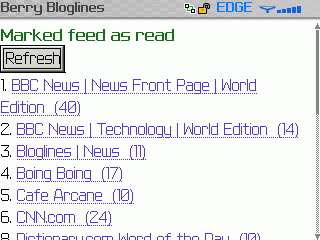
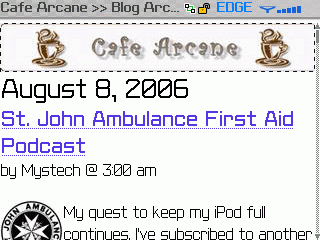
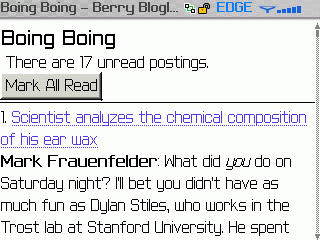
For the full directions and more helpful information, please visit the Berry Bloglines’ creator at Bogle’s Blog.






